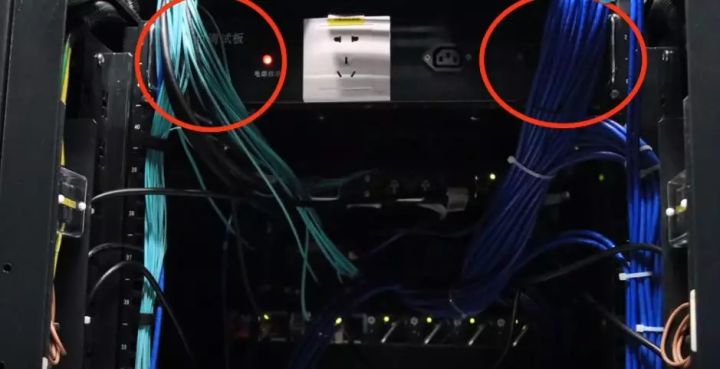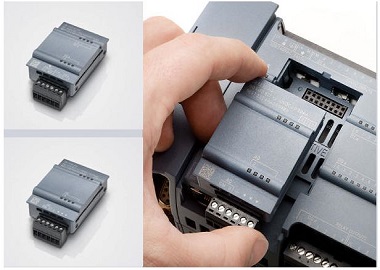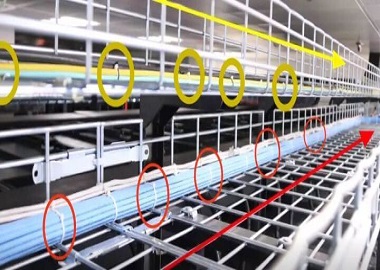
Many friends left messages, mentioning how to arrange a standard and beautiful computer room. We have previously released some renderings of standardized wiring projects in the computer room. The good wiring effect really makes people look comfortable. So how can we standardize the wiring of the computer room project? Let’s take a look at this issue together.
1. Wiring specification for the cable tray of the computer room
According to the type of cable, the bridge is divided into fiber bridge and network cable bridge.
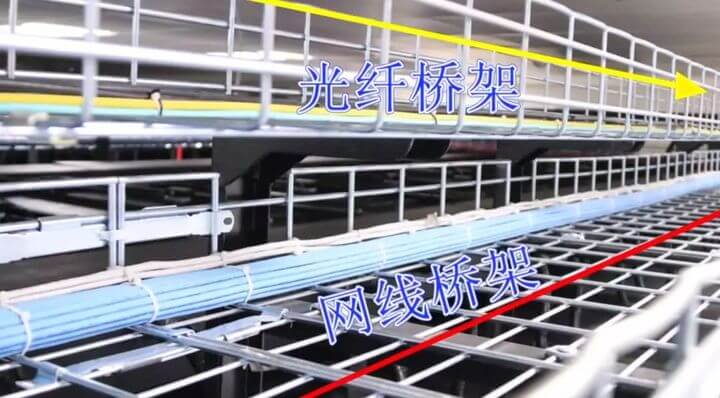
What should I do if I encounter a corner when I run the cable on the bridge? The corner routing must have a certain curvature and be close to the inner side.
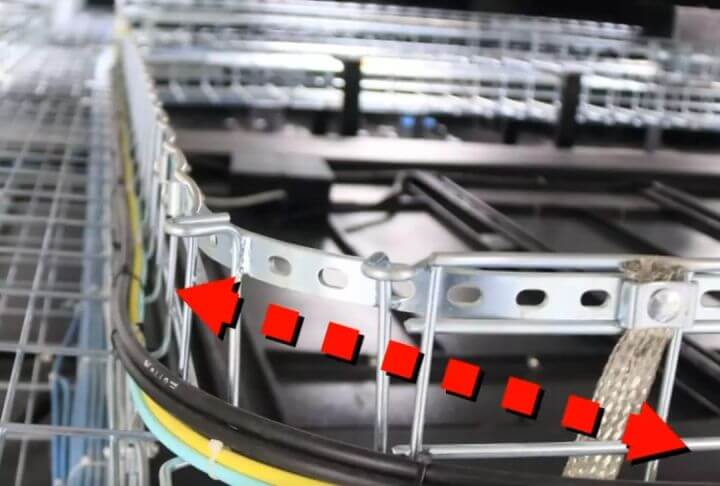
When routing cables across cabinets, you need to lay them through the upper or lower cable holes of the cabinet.


When laying optical fibers, you need to bypass the network cable bridge first, and then lay the optical fiber bridge. The side of the bridge near the cold aisle is preferred.


When the optical fiber is offline, it needs to be routed through the drop hole of the cabinet. At the same time, the cables to be routed need to be reserved in the cabinet with a proper length.

The network cable also needs to pass through the upper cable hole of the cabinet, and the side of the bridge close to the cold aisle is preferentially used.


When the length of the cables to be routed is too long, the excess cables can be coiled and fixed with a cable tie on the top of the cabinet.
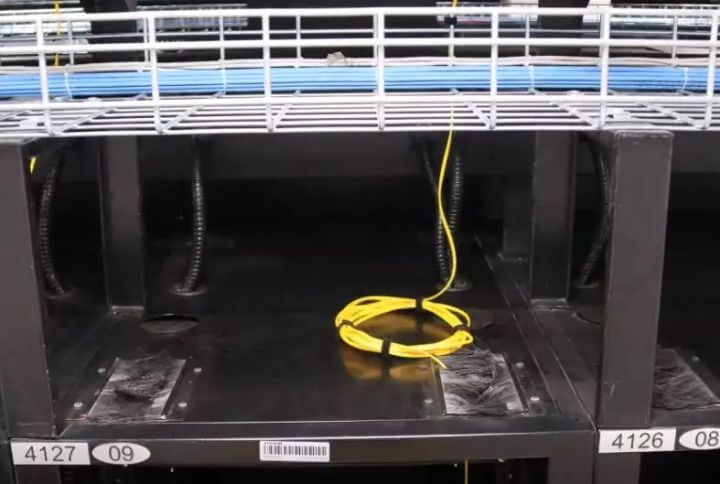
In addition, the wiring on the bridge frame needs to be bound and fixed with cable ties at intervals. The wiring is beautiful and easy to organize.
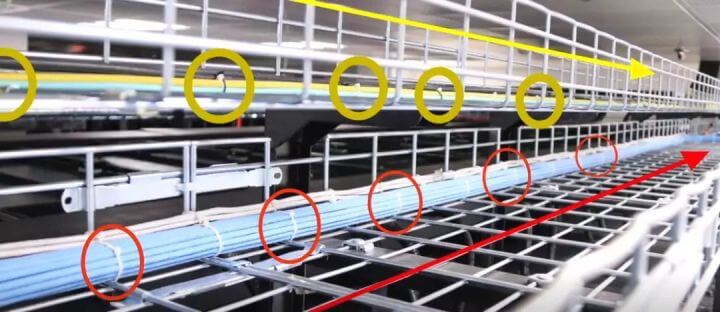

Second, the use of the cabinet cable management frame and wire slot
When racking switches or network equipment, you need to install a cable management rack above the switches to facilitate wiring arrangement

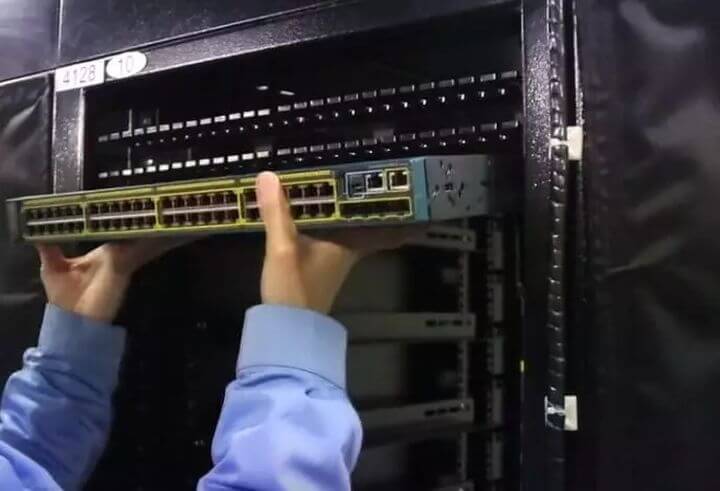
The cables need to be evenly distributed through the corresponding openings of the cable management rack from the back of the cabinet to ensure that the cable management racks are evenly distributed .
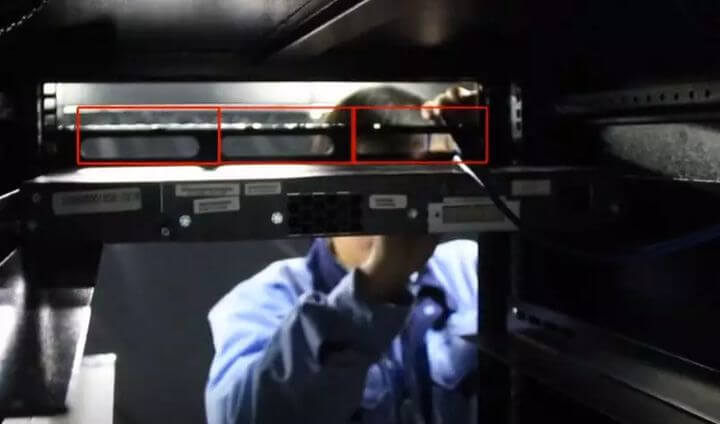
The cable passing through the opening of the cable management frame needs to be bent to a certain degree, and the cable is fixed to the upper side of the cable management frame with a tie, and then connected to the corresponding switch port.

The cable label needs to be affixed to the bend of the cable to maintain the relevant height and face neatly.

When tying cables on the back of the cabinet, you need to neatly bundle the optical fibers, network cables, and power cables from the inside to the outside, and keep the cables horizontal and vertical.
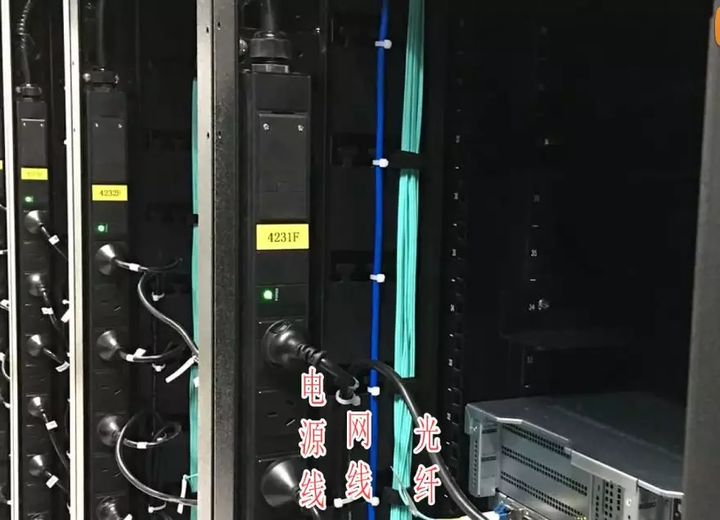
Three, what is irregular wiring
Having looked at the standardized wiring, let’s see what are the unstandardized wiring methods.
When bundling optical fibers, the arc due to the characteristics of the optical fiber should not be too small, otherwise it will easily cause damage to the optical fiber or serious loss.
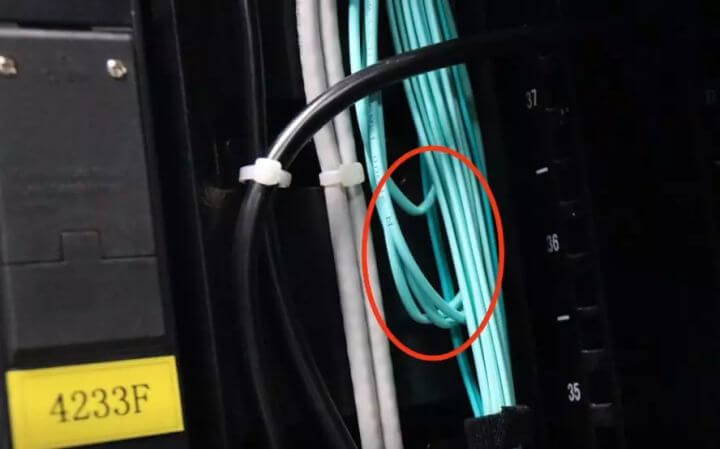
When routing the cable, it is not advisable to bend or fold the network cable too much, otherwise the cable data transmission will be affected.

When the cable tray is routed, it is necessary to route the cable from the cable tray close to the side of the cold aisle.

When wiring the bridge, it is not advisable to place the cable of the coil on the bridge, otherwise it will affect the use space of the bridge.

In addition, no cable coils are allowed in the cabinet.

There should be no accumulation of cables on the bridge. When the space of the bridge is insufficient, the capacity of the bridge should be expanded in time.

The cable management frame should be installed above the switch and other network equipment.
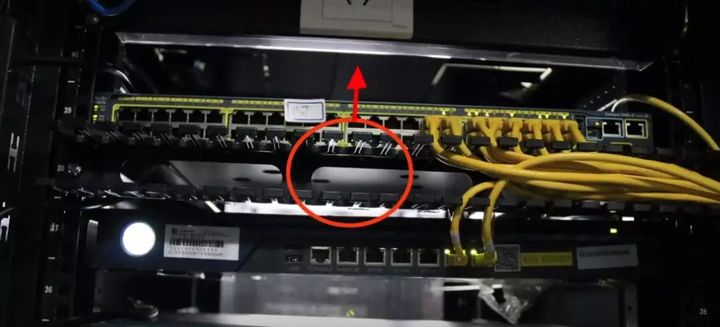
For wiring in the cabinet, the cables must not cover the dispatching panel and affect the maintenance and use of the commissioning panel in the future.